How to send a Registered Email from Gmail

Sending Registered Email from Gmail
Take the most of your email
Rely on your emails as evidence. Lleida.net Registered Email solution works seamlessly with your Gmail account.
Gmail is the most popular email service with 1.4 billion users each month so let’s started with it.
Send to anyone, there are no requirements for your recipients, no plug-ins or extra apps.
It is as easy as...
Sending an email from the mobile app
Select the Cc option from the To dropdown menu and enter our Registered Email address.
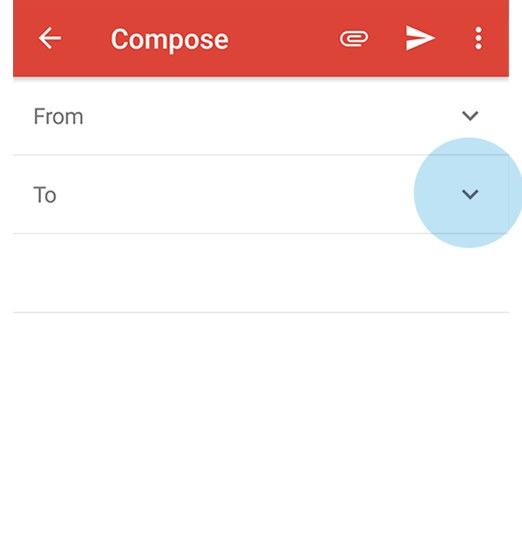
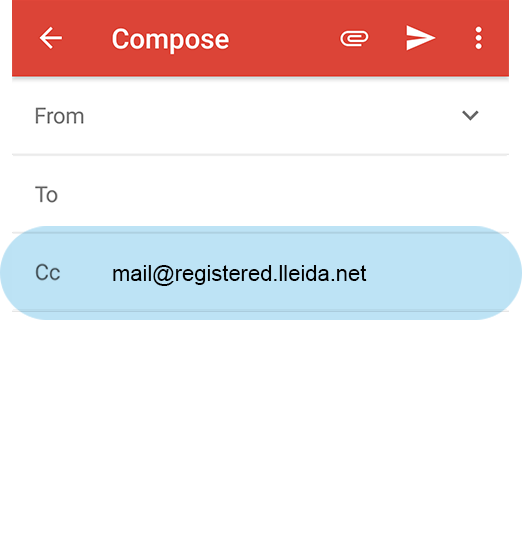
Sending an email from your browser
Select the Cc link to the far right of the To text area and enter our Registered Email address.
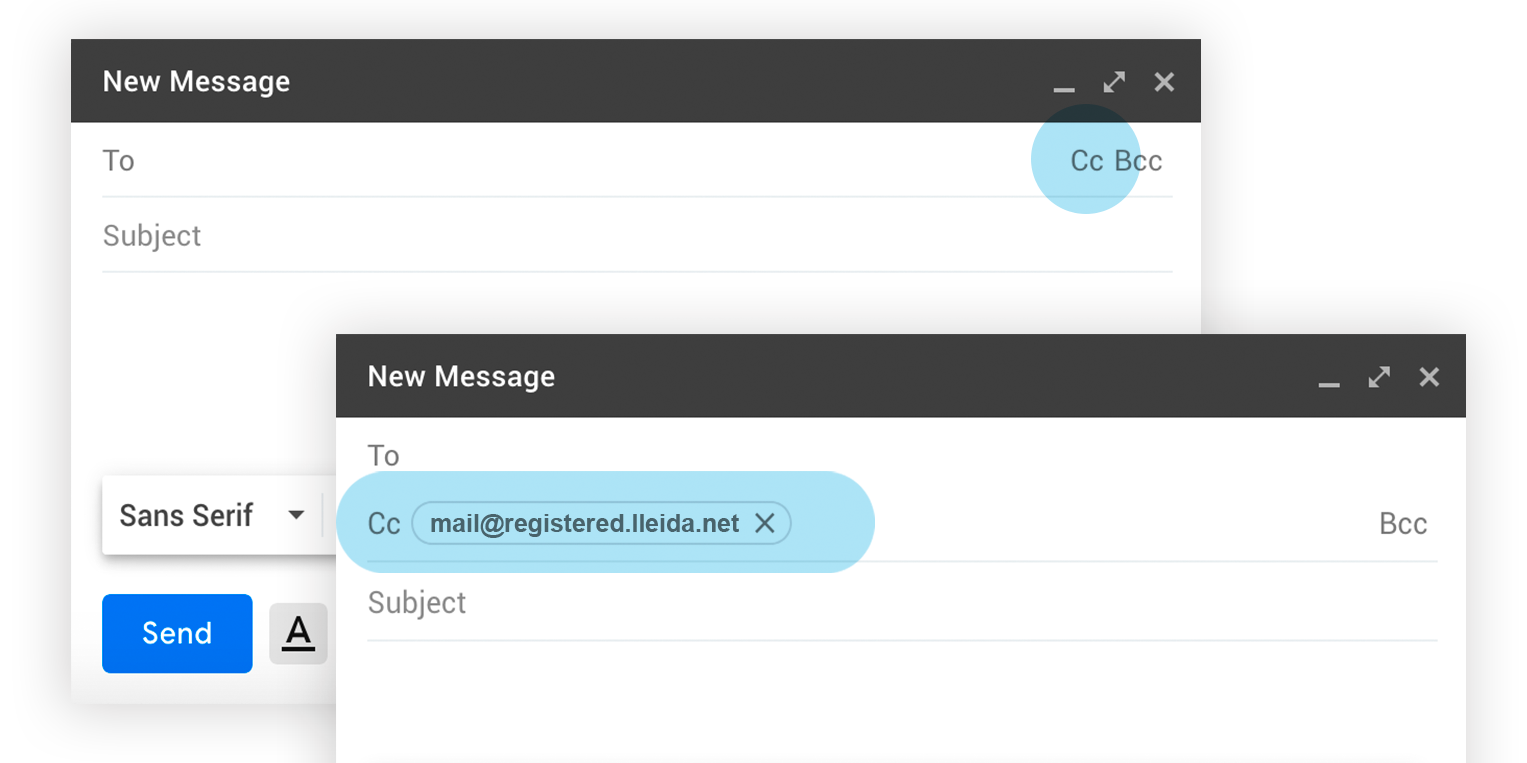
Get started

Create your user Sign up for Lleida.net
To begin using the service, sign up for Lleida.net and enter the email you wish to use. Your email address will be added automatically to your certification-enabled addresses list, the so-called whitelist.
Adding further addresses is also possible from the user's platform Tools. Keep in mind than one email address can belong to only one whitelist.

The simplest way Sending Registered Email
Write your message as usual and in the CC field add our Registered Email adress [email protected], and send it.
Once your email reaches our servers, we will send you a delivery confirmation email.
The recipient will receive two emails; yours and ours, namely the registered email.

Providing evidence of your communication The documentary evidence
Within a few minutes, your PDF documentary evidence will reach your inbox. It contains information on the sending date and time, sender's IP address, the delivery time, receiver's IP address, the sender's and receiver's details, and the content of the email, including all the attached files.
All the documents are available at user's platform Tools.